NOTE: this install is for version 1.20.4 – old versions here.
1. Download and install Prism
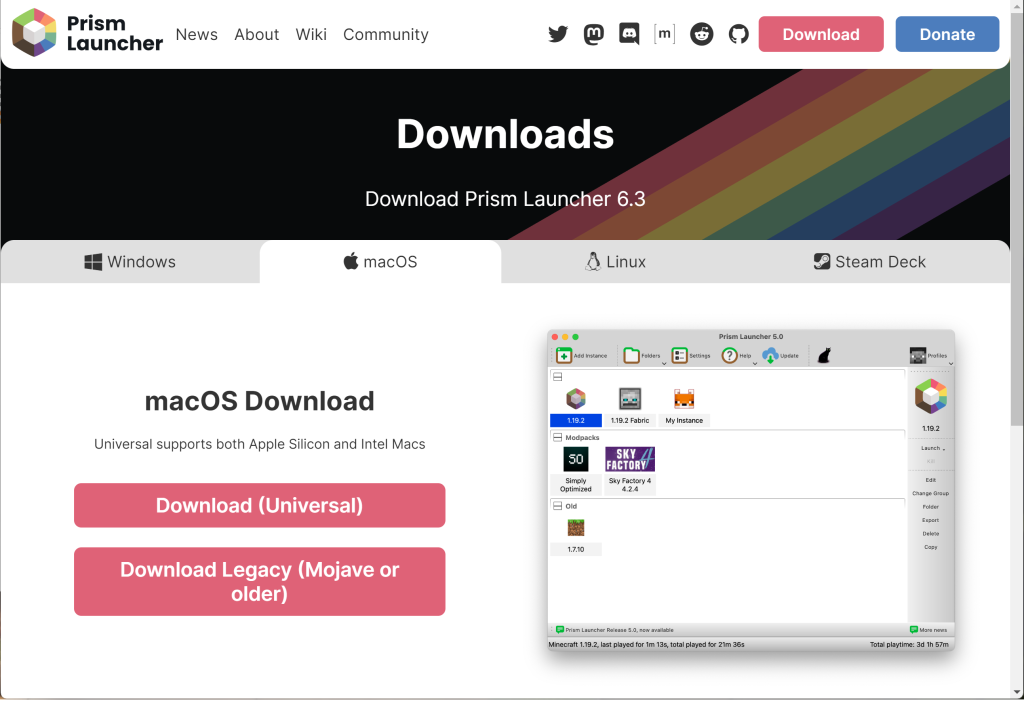
2. Download and install the Zulu Java JDK
If you have an Apple Silicon (m1, m2, m3 – macs 2020 or newer) Mac choose ARM for architecture, otherwise choose x86.
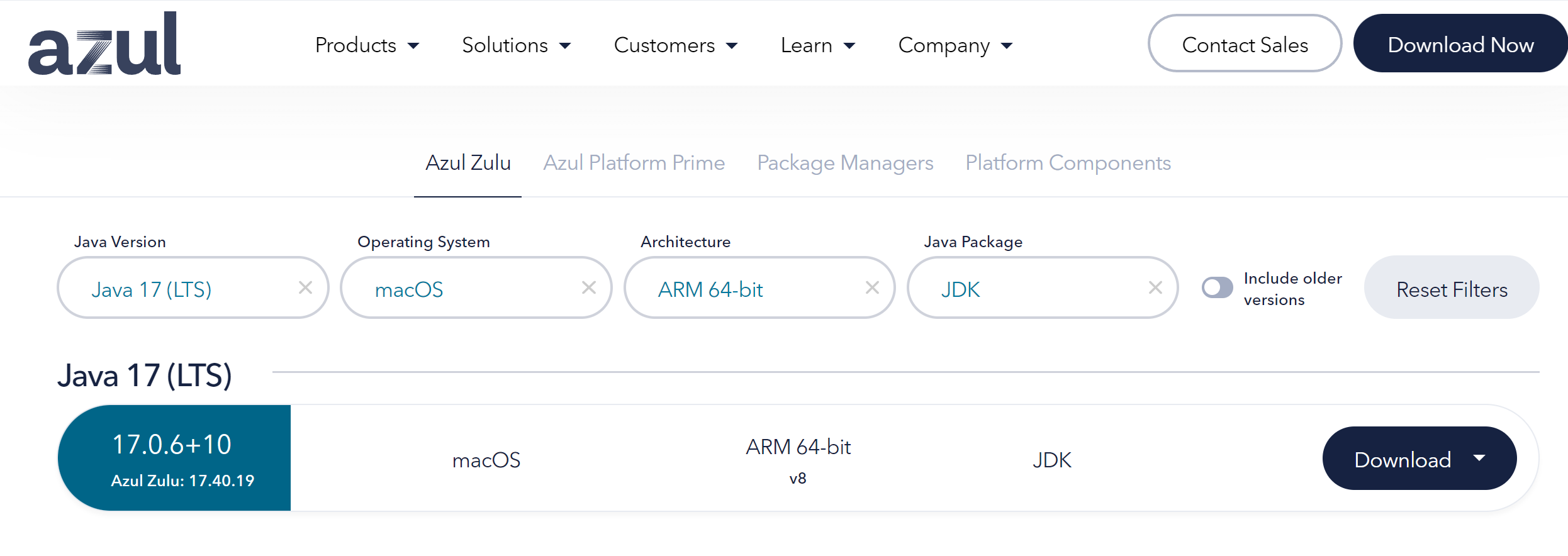
3. Configure permissions
When you first launch Prism you may need to give it permission. Your system preferences may look different depending on your OSX version but it should be something like this: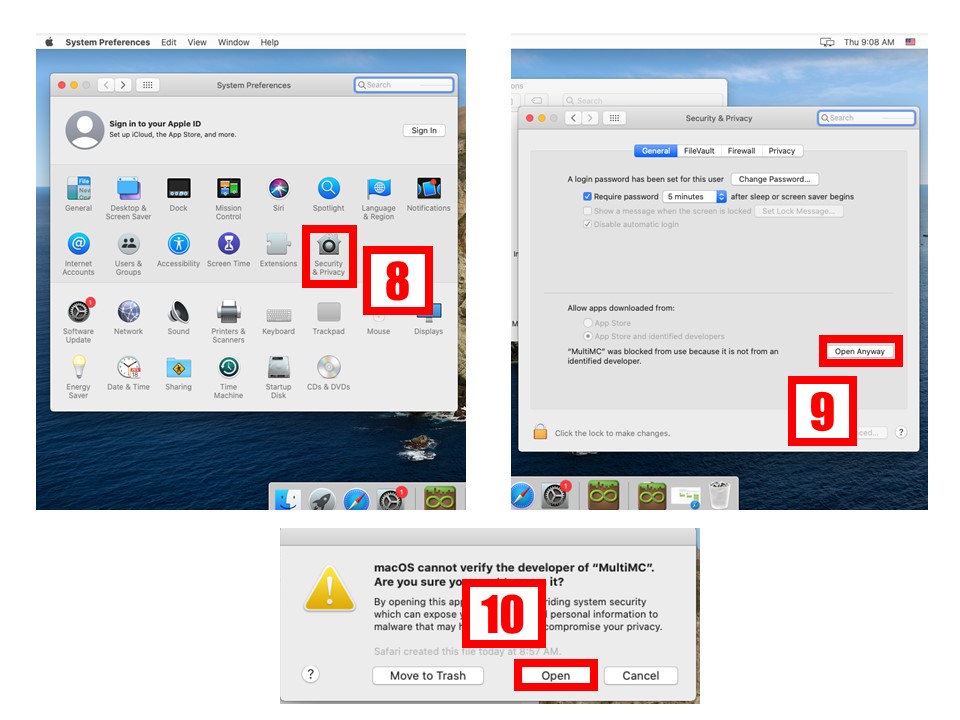
4. Login to your Minecraft account
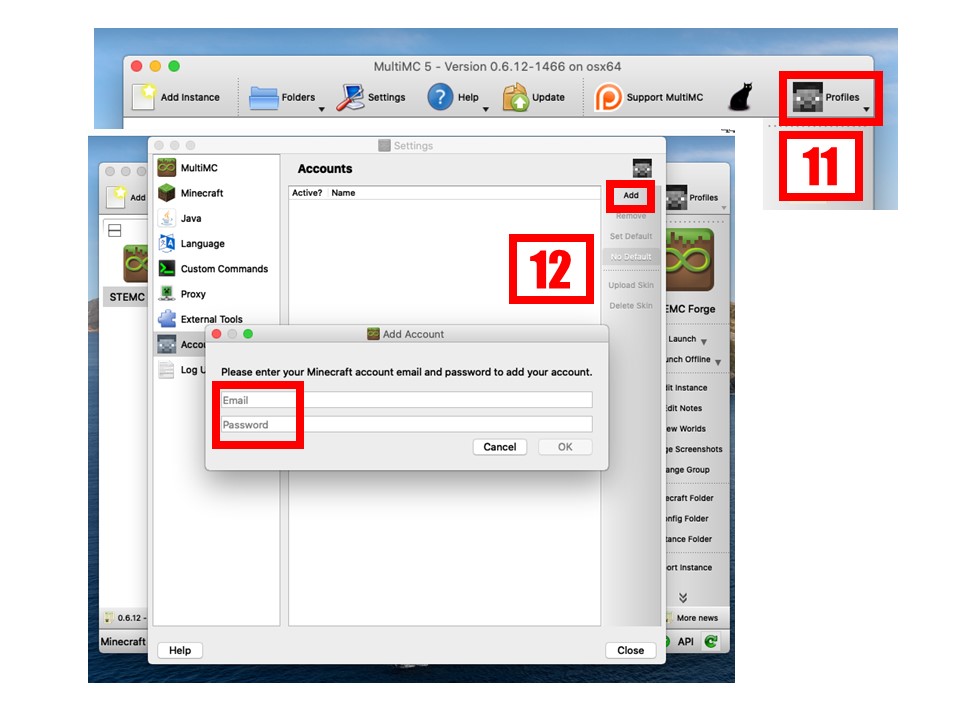
5. Install our instance
Instructor (teacher) instance (190mb):
https://uofi.box.com/shared/static/lzmpq01mik4wgu5gc01rtircq94623od.zip
Participant (kid) instance (includes celestial bodies single player maps – 1.4gb):
https://uofi.box.com/shared/static/360rat8373xq8pgwu0sqaxt0colh32iu.zip
Dome Theater instance (Celestial Bodies + configured shaders and mods – 2gb):
https://uofi.box.com/shared/static/ovtcasnxaln1ewn6sezedl36tozjgg9q.zip


